
Home > Referencing
Citation Help & Academic Integrity
What is a Citation ? Why do we Reference ?

Citing sources is a way for researchers to give proper credit to the published works they have used to support their own research. This not only helps other researchers locate the sources, but also helps the author avoid plagiarism.
A citation consists of two main components: the in-text citation and the reference list. The in-text citation is a brief reference to the source within the body of the paper. The reference list is a comprehensive list of all the referenced sources provided at the end of the paper.
Referencing is an essential part of academic communication, serving these main purposes:
- To ensure academic integrity and avoid accusations of plagiarism
- To support claims, arguments, and assertions in your work
- To show evidence of reading and research
- To give credit to the authors of any material that you have referred to in your work
- To help readers find the sources of information you have cited
Academic Integrity refers to the honest and ethical manner in which academic work is done, whether it is an assignment, an examination, an oral presentation, or a research project or report. Plagiarism is a key component in academic integrity.
Plagiarism is defined as using other people’s work and/or other sources without giving proper acknowledgement of the sources. Plagiarism also occurs when Generative AI output is used when it is explicitly disallowed in an assessment.
5 Tips to avoid plagiarism
- Proper Attribution: Whenever you incorporate information from external sources into your work, be sure to cite those sources correctly to prevent unintentional plagiarism.
- Maintain a Reference Inventory: Keep a comprehensive list of all the reference materials you have consulted, and clearly distinguish between direct quotations and your own written content.
- Utilize Reference Management Tools: Leverage reference management software like EndNote to streamline the organization and formatting of your citations, making the referencing process more efficient.
- Prioritize Time Management: Plan your work well in advance to avoid rushing at the last minute. This proactive approach will allow you to thoroughly research, compose, and format your assignment or essay.
- Follow Guidelines: Consult with your supervisor or instructor to fully understand the specific referencing guidelines that apply to your assignment or essay, and ensure you adhere to those guidelines.
The student handbook presented by the Registry is designed to help you avoid the common pitfalls of plagiarism and maintain your intellectual integrity.
The APA (American Psychological Association) referencing style is the most common style in use at GCC.
APA covers all subject areas, and is widely used by many academic journals, textbooks, and universities around the world. It is currently in its 7th edition and is usually referred to as APA 7th.
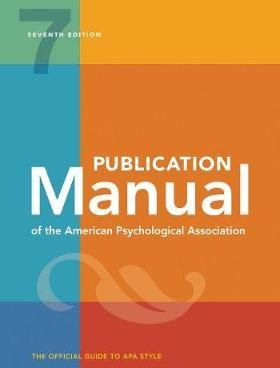
APA 7th Publication Manual (Print)
Online Guides
Workshops for APA from Previous Semesters
Check out the Handouts and Recordings page available for all students and staff.
Format Your Paper
APA Style is more than citations. Learn to format your paper.
The formatting rules and guidelines for APA Style are designed for comprehensive research papers. Read your assignment instructions and adapt the APA Style rules as needed. This page gives an overview of what your paper will look like when using APA Style and how to set up a Word document.
APA 7 Style and Grammar Guidelines – The American Psychological Association (2024)
Basic Elements of APA 7 Style
- Title page (also known as a cover page).
- Font options:
- Double-spaced -The entire document including the title page and reference list.
- References page always starts on a new page.
- Page numbers – The title page is your first page. The number one (1) should be located in the upper right-hand corner of the page.
- Margins – APA guidelines specify: one-inch margins at the top, bottom, right and left of every page. Default margins in Word are one inch.
- Citations and reference list – Include both in-text citations and a reference list.
For more information check out the APA 7 webpage: https://apastyle.apa.org/style-grammar-guidelines/references/examples
Other Resources
- APA Style Official Blog: The official companion blog to APA, providing extensive support and clarification for all aspects of the APA 7th style
- RefQuest video game: want to learn APA 7th referencing while playing a throwback 8-bit video game? Well RefQuest is for you! From the University of Western Sydney.
Introduction 引入
This page focuses on how to cite sources when writing papers in Chinese.
本頁重點介紹如何在用中文撰寫論文時引用來源
There are no standardized citation styles for Chinese, so the most important thing is to maintain consistency in your citations.
中文沒有標準的引用格式,因此最重要的是保持引用的一致性。
We have included several examples of citation styles here for your reference.
我們在這裡提供了幾種引用樣式的範例供您參考。
However, we highly recommend checking with your professor to confirm which citation style is appropriate for your assignments and papers.但是,我們強烈建議您與教授核實哪種引用風格適合您的作業和論文。
Manuscript Format 撰稿格式
For the convenience of editing work, please follow the formatting requirements of each school when submitting your paper.
為便利編輯作業,投稿論文請依各科要求的格式。
Sample Chinese Citation Styles 中文引文格式範例
撰稿格式
宏恩基督教學院 – 教育與心理學院
Gratia Christian College – School of Education and Psychology (2025)
學術論文寫作:中文論文格式 APA / 中文論文格式 MLA
香港中文大學自學中心
CUHK – The Independent Learning Centre (2020)
信息與文獻 參考文獻著錄規則
中國國家標準化管理委員會
China National Standardization Management Committee (2015)
Automatic Citation Generation
Although there are numerous online tools for managing citations, it’s important to note that automatic citation tools are not infallible. It is still necessary to have a grasp of the citation style rules to identify and correct any mistakes.
- EndNote: is a desktop and browser-based program that facilitates the organization, annotation, and accessibility of academic research articles. [ User Guide ]
- EndNote Online: is the web-based version of the popular citation management software EndNote. [ User Guide ]
- Mendeley: is a desktop and web-based application that helps users manage, organize, and access academic research papers. [ User Guide ]
- Zotero: is a desktop and web-based tool that assists users in managing and organizing academic research materials. [ User Guide ]
- ZoteroBib: is an online citation generator developed by Zotero. It helps you build a bibliography instantly from any computer or device, without creating an account or installing any software. [ User Guide ]
- Papersapp: is a software application designed for desktop and browser use, enabling users to manage, annotate, and access academic research articles. [ User Guide ]
- Citation Builder: An online citation generator created by NC State University Libraries.
- Cite This For Me: An online citation tool for creating citations in the APA, MLA, Chicago, or Harvard referencing styles.
- Reference Machine: An online citation generator created by PolyU ELC.
- Citefast.com: Automated citator for APA 7th (double check your citations for accuracy)
If you are interested in accessing the video tutorial guide, kindly visit our subject guides and navigate to the APA Guides & Tools page for more detailed information.
Please feel free to contact us if you need more information about these tools. The library can provide relevant guides or workshops.
